 |
; |
|
||||||||||||
 |
|
 |
 |
All of this literally takes around 10 minutes, and you’re almost halfway through the entire assembly process, having already put the frame together.

At this point you move on to taking care of the second part of the assembly: the screen, whereby step one entails rolling it out onto a clean and smooth flat surface, and inserting the two vertical and horizontal rods (a.k.a., tensions bars) into the provided slits that line the outer edges of the screen. And because the rods are made of solid metal, they offer no resistance or flimsiness, and can thus be inserted effortlessly. Once you’ve done this, daylight is just ahead, as you’ve now completed the screen assembly.
 |
 |
The third step of the assembly is introducing the screen and frame to each other by attaching them. Once you’ve placed the screen over the frame (preferably with both lying flat on the floor), you then need to simply connect the dots by inserting the rounded screen openings overtop of the fixing lugs that are placed throughout the frame. What’s nice here is that Studio Experience realizes that nothing in life is perfect, and because the lugs can slide wherever you wish on the frame rails, if things don’t line up accordingly right off the hop (and they never do), you can slide things into place so that they do. I was able to attach most of the screen to the frame, save for the last three fixing lugs which required an extra set of hands (and strength) to help pull the screen over them securely.
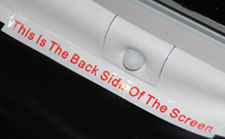
The fourth and final step is mounting the screen to your wall, and because this screen is so lightweight and portable, you don’t have to worry about taking a wall down in the process. Whether you’re mounting to a wall with studs, or drywall minus studs, the instruction guide outlines what screws and/or anchors to use. While some screens require 24 hours to settle into a nice and tight, wrinkle-free finish, due to the way the Studio Experience screen has been designed, care of the fixing lugs and tensions bars, as soon as the assembly was complete, the screen was tight and right and ready to go, which, oddly enough, segues quite nicely into our next section regarding the screen's performance.
Performance
With a total assembly time that set me back only 45 minutes or so, I was feeling good and refreshed and ready to see what the 92-inch Studio Experience Cinema Screen had to offer. Connected via an HDMI cable between the Epson 1080 projector and a Sony PS3 for HD, 1080p output, the Blu-ray movie on tap was Pirates of the Caribbean: The Curse of the Black Pearl.
As I’d mentioned earlier, the projection screen frame is finished in Veltex. Aside from offering appealing aesthetic value, it also does much to enhance your home theater ambiance by almost completely absorbing any and all light that hits it. So, if you’re having a bad day, or just don’t have the time to properly get your image shooting within the prescribed dimensions of the screen, it cuts you some much welcome slack. Another great benefit of this material is the way in which it blends wholly into the blackness of the background, thereby creating the absolute perfect home theater atmosphere where the only visible light you see is from the images on the screen.

Now normally, when it comes to screens used mainly for entertainment purposes, I tend to prefer the ones that come in a gray-colored screen surface. By their very nature, they’re more conducive to projecting a superior image in terms of contrast and darker, light-level details. With the Studio Experience 92-inch Permanent Cinema Screen from Boxlight, the screen’s color surface is the more traditional matte white, and I wasn’t quite sure how good it would perform. For those of you who’ve seen Pirates of the Caribbean: The Curse of the Black Pearl, you already know how de-saturated and smoky the cinematography and colors in the movie are. On the surface, this pairing had the potential to be a more toxic mix than a musical duet between Yanni and Jessica Simpson, but to my surprise and amazement, all the images came across looking nothing less than impressive. Detail and contrast in even some of the darkest of dark segments of the film were above average, looking as good as some of the more expensive HD gray screens I’ve used, and the occasional flurries of sunshine-infused brightness looked even better – an area where matte white screens tend to excel. And memo for all of you sports fanatics and armchair quarterbacks: this is also applicable to enjoying the big game in bright, vivid, HD-goodness.

Final Thoughts
With an attractive price-point, and performance quality well above that, the 92-inch Studio Experience Permanent Cinema Screen from Boxlight is the perfect choice for home, school, or business. Combine all of that with ease of use and set-up, and you’ve got yourself an absolute no-brainer when it comes to buying a projection screen and enjoying everything on a larger-than-life canvas.
Verdict recommendations are ranked from best to worst as follows:
Highly Recommended
Recommended
Moderate Recommendation
Take A Pass
Avoid Like The Plague
JVC DLA-X30 Review
Boxlight Pro7501dp
Panasonic PT-AE4000U
Mitsubishi HC4000 Review
JVC DLA-HD250 Review
HC3800 vs 8100
JVC DLA-HD550
Boxlight Projectowrite2
Epson 8100 Review
Epson 8500UB
Boxlight MP65E
Home • Projector Brands • Video Projector Reviews • Projector Resources • Contact Us
Archive Table of Contents 1
Archive Table of Contents 2
© Copyright 2016 Avdeals 3senses. All Rights Reserved.





