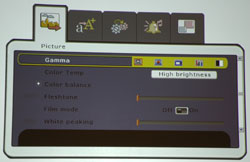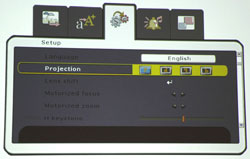|
; |
PERFORMANCE – Boxlight DLP Video ProjectorSet-Up Once you’ve managed to carefully wrestle the PRO4500DP projector out of the box, you’re now ready to set it up. Offering a powered lens shift, you get a 50% vertical adjustment and a 15% horizontal adjustment, all of which manages to retain a perfectly projected image in this prescribed range. I don’t about you, but I’m a big fan of this feature because it makes setting up your image that much easier. It also has 40 degrees worth of digital keystone correction in the event you’re still running into issues getting your image projected just right. Further, the Boxlight PRO4500DP projector is versatile enough to allow you to use a wide variety of other lenses with it – up to 10 – such as wide fixed lenses, short-throw lenses, or long zoom lenses. This is a nifty feature that more projector manufacturers need to embrace. Moving on, a major plus for the PRO4500DP is the fact that it has a web interface that’s completely networkable over a LAN network, and it can be set up to use static or DHCP. I had my projector set up and configured over a LAN network in just a couple of minutes. Once you’re set up over a LAN network; you have the ability to turn the PRO4500DP DLP projector on and off, and adjust the color temperature, projector orientation, aspect ratios, and input sources. Additionally, you have control over features like focus, zoom, keystone, blanking, and lens shift functions. A point worth mentioning: because the projector’s web interface does not offer a bi-directional interface, you don’t, for instance, have the ability to set the keystone to four percent, while zooming out to five percent. You’re instead given the ability to adjust a slider, but if you can’t actually see your screen, you’ll have no way of knowing what the ultimate results of all this tweaking will yield. As such, I strongly recommend doing the initial set up though either the remote control or the buttons on top of the projector itself, therefore avoiding any type of unnecessary hassle. A great selling point for the Boxlight DLP projector that should inspire the utmost in confidence and security to those of us who ascribe to the theory of Murphy’s Law: this projector comes equipped with not one, but two x 250 watt lamps. Each one can output anywhere from 2000 (Economy Mode) to 2500 (Normal Mode) ANSI lumens. So if in the middle of a presentation one of your lamps inexplicably burns out, the other one takes over, the show goes on, you don’t turn red, your crowd is none the wiser, and you’re the conquering hero. More than just peace of mind though, having dual lamps gives you added projection versatility to accommodate any size room, under any lighting conditions. For instance, let’s say you find yourself in a large, auditorium-sized venue with bright ambient room lighting and a huge screen. No worries. Just fire up both of your projector’s lamps in Normal Mode (for a blistering total of 5000 ANSI lumens) and dazzle the crowd with a show that offers some real bite. Alternately, for those more intimate affairs where the room is dim and small (or average in size), give one of your lamps the day off and let the other one do all the dirty work in either Normal or Economy Mode. This gives you a grand total of four lamp options for unheard of range and flexibility. In those rarer instances where you’re in a massive, gi-normous (that means really really big) space with a matching screen size that requires high-octane, full-throttle power, the Boxlight PRO4500DP DLP projector is fully stackable. This means that you can combine it with another PRO4500DP projector (requires a mounting cage, sold separately) and be able to output a maximum, grand total of 10,000 ANSI lumens. All of this of pro-power, at a very reasonable price when compared to other high-end, fixed installation projectors with comparable ANSI lumen power. Before touching on the Boxlight PRO4500DP projector’s out-of-box picture, I think it’s worth covering a couple of value-added features that you get with this DLP projector. Firstly, this projector offers automatic e-mail monitoring. This allows you to send an e-mail any time that there is a change in the projector’s status, such as when the unit is on or off. It will also send you the hours left on your lamps so you’re never caught by surprise. Very nice touch. Secondly, this unit offers two types of password protection. The first one is for the projector’s initial start up. While it may sound good on the surface, I don’t recommend using this particular one. Allow me to elaborate. You’re given three password prompts (chances) to turn the projector on. If you have a temporary brain cramp – or if someone decides to play a cruel and/or malicious joke on you by maxing it out – the projector disables and you’re left lost in La Mancha without a projector to use, having to go through the pointless hassle of contacting Boxlight directly (though they do offer 24-hour tech support) to have the password access reset. Not good. Conversely, you can set up a password exclusively for the projector menu, thereby protecting any changes or settings you may have. So long as you remember your password or store it somewhere safe, you never have to worry about curious and roaming fingers undoing all of your hard work. That's very good. Now let’s discuss this projector’s out-of-box picture. Out-Of-Box Picture With the PRO4500DP DLP video projector – as with many imaging and display products – you may initially find the menu system and out-of-box setup configuration to be a little complex. Fear not, because once you do manage to orient yourself, you’ll have no issues whatsoever navigating your way through these treacherous waters, and in fact, you’ll even find it to be very user-friendly and intuitive. I used my PS3 for HD Blu-ray playback featuring BBC’s Planet Earth, via an HDMI connection, switching between both 780p and 1080i. Between the two, I couldn’t notice any real differences with respect to actual image quality. I began my testing just using the out-of-box factory settings, and as always, I expected to find an image that was too bright, too saturated, and too blown out. To my pleasant surprise, the PRO4500DP DLP video projector was a notch above most, displaying a very nice picture straight-away. While some of the images did appear a touch too soft, lacking that fine sharpness in the very subtle details, it handled contrast detail in the bright and dark scenes admirably, and color accuracy was on par with some of the better DLP projectors I’ve used. Now it was time to tweak the settings by eye. Here's what I settled on
Now I was definitely onto something: excellent color accuracy was now augmented with rich and vivid detail, images were sharper, and contrast in the bright and dark scenes only continued to improve, now looking quite impressive. Even the purposely blown out scenes that featured extreme lens flares and sunshine rays were handled well. All the colors and shades of colors were rendered in a smooth, realistic fashion, exhibiting no color banding or issues whatsoever. All in all, I was definitely impressed with the very high grade of picture quality that even a hardened cynic would compliment. All that was left to do was calibrate. Calibration Armed with my trusty calibration gear, I performed a calibration and white balance for the mid-range IRE levels. As with most projectors, the PRO4500DP DLP favored a slight red push which I was able to dial back with relative ease. Blue was virtually right on the money, and I was able to settle into an almost perfect color temperature of 6503K. Most of my initially adjusted Picture menu settings were spot on, only reinforcing the above-average, out-of-box performance and functionality of the PRO4500DP DLP video projector. Post-calibration saw marginal improvements in everything I touched on above – notably the color accuracy and saturation – which only served to enhance an already realistic and impressive image. While I wouldn’t go so far as to say that the PRO4500DP projector needs or requires a professional calibration, if you’re looking for just that extra little bit of icing on your cake, it can certainly prove to be a worthwhile option. FINAL THOUGHTS – Boxlight DLP Video ProjectorQuite simply, if you’re in the market for a high performance, large venue, fixed DLP video projector, the Boxlight PRO4500DP makes for a terrific choice. Featuring superior image quality, a web interface that can be networked over a LAN network, dual lamps that provide you with a total of 5000 scorching ANSI lumens, and the option to be stacked with another PRO4500DP for those extra-special moments when you need ANSI lumen output that goes above and beyond, the PRO4500DP proves to be the ultimate work horse that’s up to virtually any challenge you can throw its way. DETAILED SPECIFICATIONS – Boxlight PRO4500DP DLP Video Projector
Highly Recommended
Video Projector Reviews
|
JVC DLA-X30 Review |
|||||||||||||||||||||||||||||||||||||||||||||||||||||||||||||||||||||||||||||||||
|
Home • Projector Brands • Video Projector Reviews • Projector Resources • Contact Us
|