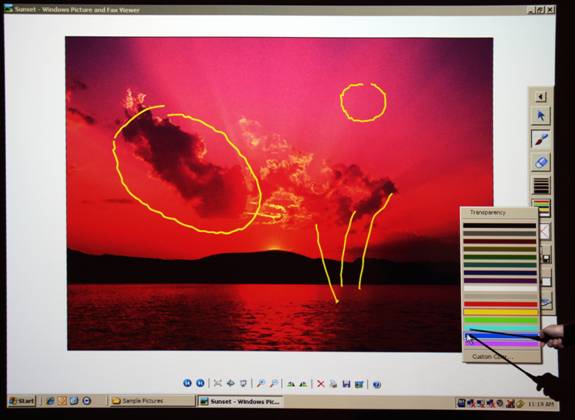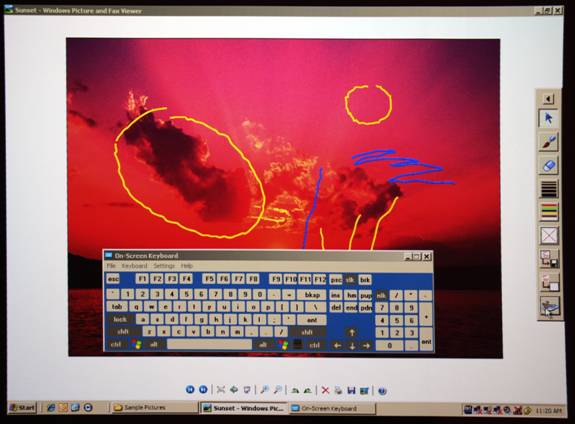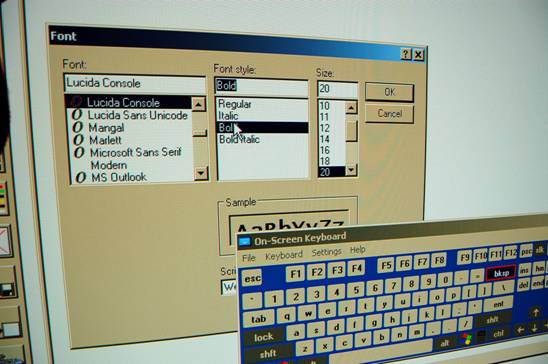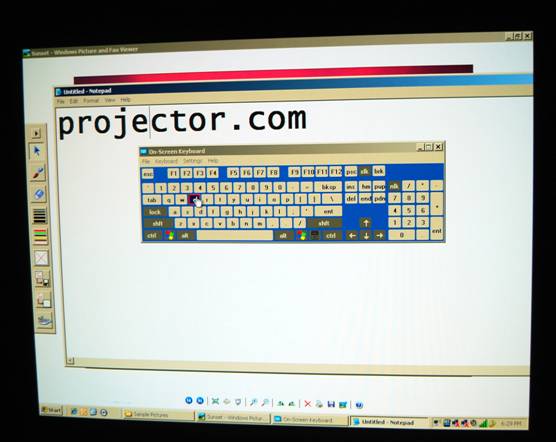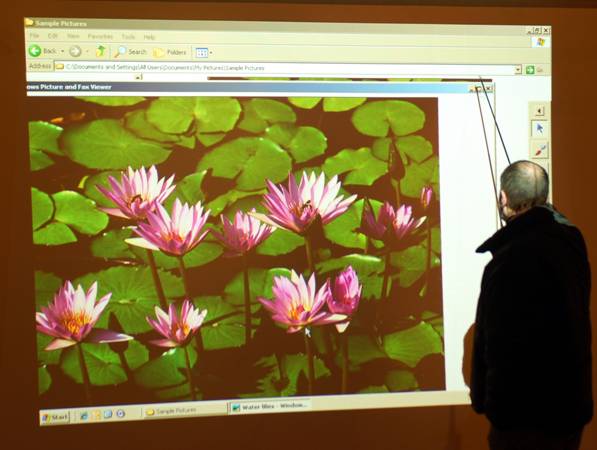Go Back Go Back
 Print Page Print Page
Boxlight Projectowrite2 Virtual Whiteboard Smartboard Projector
| Verdict: DEFINITE BUY! Boxlight has nailed this one. The is a highly polished, tremendously well executed projector and whiteboard combination that is more than the sum of its parts. The Projectowrite2 is easy to set up, has more than enough light for most applications, and have no doubt, is an incredibly flexible instructional / educational tool. It’s also a ridiculous amount of fun to use. |
 |

By The Numbers:
Boxlight Projectowrite2 – 1024x768P 3LCD, 3000 ANSI Lumen, 500:1 Advertised Contrast Ratio, 3000 Hour lamp life, digital video projector with integrated Virtual White Board (don’t worry – full breakdown of what this is and what it does is below)
See the YouTube video of the Projectowrite2 here - http://www.youtube.com/watch?v=sFjEky2cPKM
Projectowrite2 Virtual Whiteboard Video Projector
| Pros |
Cons |
Brings your presentations to life simply, and easily |
No HDMI, although it does have HDCP DVI, so if you have HDMI you’ll need a $10 adaptor |
Camera, wand, and software combination is intuitive, accurate and easy to use |
Quick start guide not very clear. First ever set up took a little longer than it should have. Subsequent set up is a breeze. |
Did I mention how easy and fun this projector is to use? |
No paper manual, CD only, although if you’re using this projector you probably have a PC near-by |
Easy to set up. Initial set up was more involved – see cons |
Not available in true 16:9 widescreen. |
Exceptionally well integrated blend of picture quality and interactive “white board” technologies |
Boxlight has limited name value, although they are one of the oldest projector manufacturers in the world. |
Includes on-screen keyboard |
|
Incredibly cost effective |
|
Interact with your presentation without using a clumsy whiteboard |
|
Light pens work exactly like a fully functional mouse when used with a PC. Move files, rename files, double click, and more |
|
Niche product that transcends it’s niche |
|
Ridiculous amount of fun |
|
Top of the line build quality on all components |
|
Variety of picture presents for black boards, green boards, and more |
|
Very bright |
|

Boxlight Projectowrite2, Light Pen, Light Wand, and Remote Control
Overview
Ah, Boxlight. I don’t know that this projector could have been built by another company. First, it’s a marvel. There are other, similar units coming from other manufacturers, but each and every one is licensing the technology from Boxlight. But I digress. Boxlight is one of the original projector manufacturers. Their history dates back almost 30 years. They’re also a small company. It’s a unique combination that allows them to be fluid enough to try new things, and to execute innovations like the Projectowrite, and now the Projectowrite2, flawlessly.
If you’ve read this far, you’re either one of the die-hard Projectowrite fans who can’t wait to get your hands on the newest incarnation, or you’re curious as to what all the fuss is about.
Imagine being able to write directly on a Power Point presentation. Draw circles, arrows, anything. Draw attention to a particularly profitable quarter. Illustrate the Crossing of the Rhine dynamically, using nothing more than a map. The possibilities are limitless. As an instructional tool, the concept is unequalled. You’re probably familiar with interactive white-boards, or smart-boards. I wasn’t. For me the Projectowwrite2 was the first experience with an interactive presentation, and now, I can’t imagine anyone would use anything else.
Getting it Done
The Boxlight Projectowrite2 comes with a lot of stuff. There’s a padded carrying bag, the projector itself, accessories box, and the light-pen pouch.

The Projectowrite2 comes with two light pens, er stylus… and a holster to carry and store them. There are two pens, one small, and the other longer, with a telescoping tip for larger presentations. Key? Don’t remove the white plastic bits at the end – I assumed they were for protection, but in fact they’re critical for proper operation. Build quality is impressive – these are built to last, precision cut and comfortable in your hand. Batteries are included for each pen.
The projector itself is classic Boxlight – boxy while appearing highly functional. The remote control is small, pleasing to the hand, and comes with a built in laser pointer.
The first step is to install the software. Drop the CD into your laptop, and a convenient menu pops up. Run the install program. Then, run the USB cable from the projector to your computer. Now run the Light Pen calibration software and follow the on-screen instructions. It takes about 20 seconds to do, and involves flashing the wand while placing it various positions around the screen. Each light-pen, or wand, has a button to actually turn it on, so you’re not getting weird lines every time you wave your arm.

Windows sample picture showing the Light Pen software bar on the right, and yellow “pen” emphasizing activity of the bees.
How it Works
After software installation, it’s absolutely straight forward. There’s a program bar which appears on the right side of the screen. When you want to draw, click the line button. If you want to change the line type, click that button. If you want to erase, click and erase, and so on. Now, have fun. You can draw, type, and erase. For drawing, select the paint-brush, then choose your color. Adjust the line thickness if you wish. It really is that simple.
Boxlight’s Projectowrite2 uses a CCD camera to read the location of the wand and pen tips. Combined with the installed software, the camera will recognize the exact location of the wands in relation to your desktop. I was surprised at how sensitive and accurate the system is. That’s it. It’s a deceptively simple concept with enormous potential, potential that Boxlight exploits fully.
I can’t emphasize enough how easy this is. It does take a few minutes to get used to. Follow the shadow, not the tip of the wand itself. After you realize that, the reset is so fantastically simple. In the accompanying pictures, the wand is actually quite close, but in actual use the wand can be virtually anywhere, provided there’s a shadow on the screen where you want the cursor to go.

Selecting the Erase tool. Follow the shadow!
Magic Time!
Now, it’s time to get down to business. The possibilities are really only limited by your imagination. Because a picture is worth a thousand words, here’s a few to show how the Projectowrite2 works.

Open a picture file…
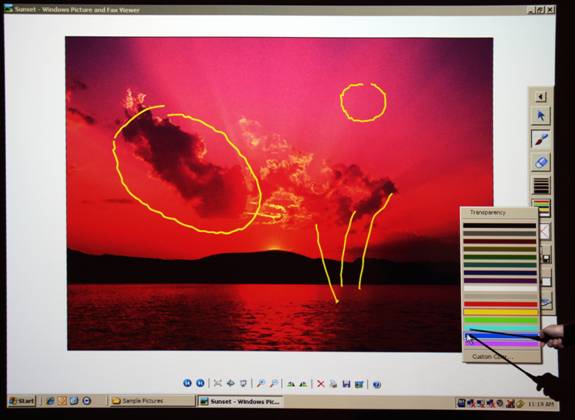
Hey look, clouds! After doing our thing with yellow lines, it’s time for blue…

Evaporation explained?
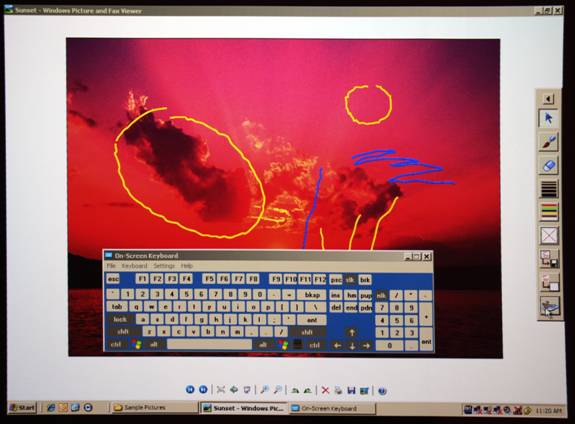
Time for the keyboard… note the arrow on the keyboard icon. Open a text document…
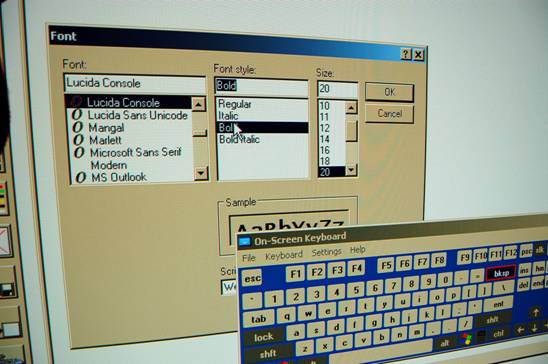
Adjust formatting…
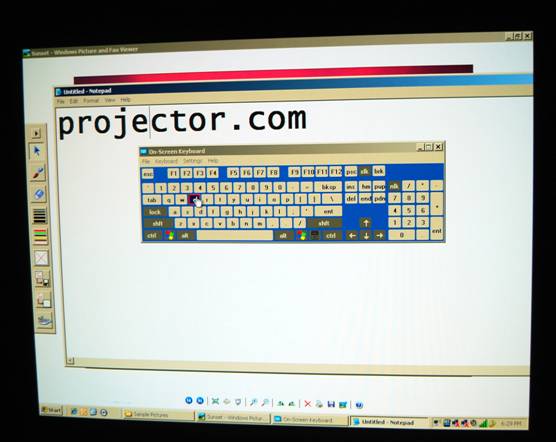
Presto! A work of art!
Deceptively Simple
And that’s the beauty here. The software itself looks pretty simple. This is not Photoshop. You won’t be drawing perfect circles or a beautiful sun-set., Instead, you’re able to share what is typically a one on one experience, i.e. PC to user, with an entire room, or an entire auditorium. The wands provide you with the ability to operate your PC on a grand scale, exactly as you would using a mouse. You can move windows, rename files, cut, copy, anything you can do with your mouse can be done with a wand.

Click and drag! Selecting multiple files for copying to the hard drive. Notice that this is the wand shadow, not the wand itself. The wand is actually several feel away from the image.
It’s also a very competent video projector. Colors are bright and lively, the blacks are very good for a business class projector. The overall performance of the Projectowrite2 as a standalone projector is nothing less than impressive. The presets are exactly what you’d expect, with white board, green board, and black board options. Picture controls are well laid out and precise. This is quite simply a good projector, and a good white board, mashed into one small, inexpensive chassis.
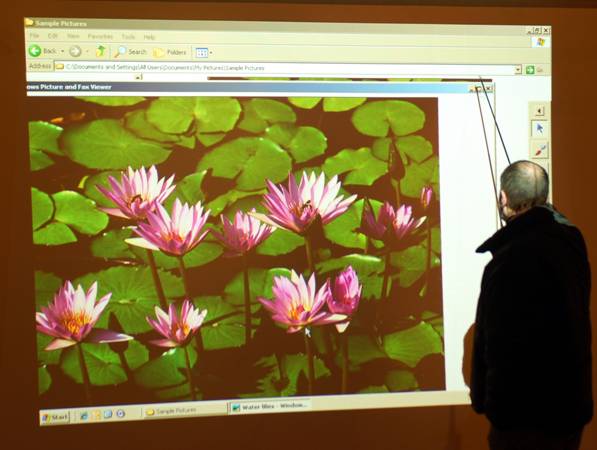
3000 ANSI is a lot of light, even in a reasonably bright room.
The Bottom Line
The original Boxlight Projectowrite was a revolutionary instructional and educational tool. Finally, educators and instructors were free from the financial and technical burdens presented by traditional white-boards. The Projectowrite2 is an improvement in every respect. It’s bright enough to work in even challenging lighting conditions, and the software shows signs of care and attention to detail. It’s a highly polished, well executed effort from exactly the right company at exactly the right time. If you’re looking to bring your presentations to the next level, regardless of what you do, do yourself a favor and call your local Boxlight dealer now to arrange a demo. You will not be disappointed.

- Boxlight Projectowrite2 Dealers United States:
Boxlight Projectowrite2 Dealers Canada:

|