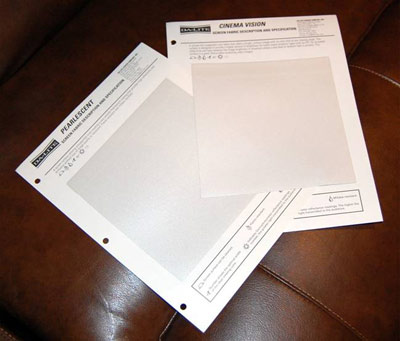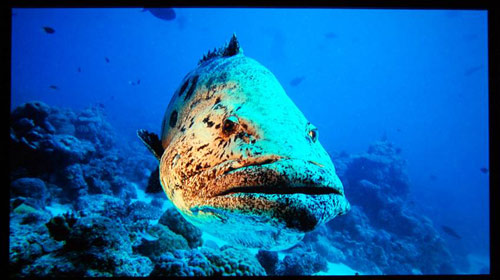|
; |
The new DLA-X3 from JVC represents the company’s first foray into 3D projection. Also new this year is a center-chassis lens system, which improves geometry during installation. Otherwise, the DLA-X3 compares very well against last year’s DLA-HD550 in terms of overall 2D performance, and my appreciation of the DLA-HD550 is no secret. Like the DLA-HD250, the DLA-X3 ships without a dynamic iris, which suits me just fine. On-the-fly iris adjustments, like dynamic gamma adjustments, can be easily noticeable, both by the effect on the picture as well as by the sound the iris can make during adjustment. It’s also cheating, more or less, because it allows the manufacturer to rely on a mechanical system, an add-on if you will, to make adjustments after the digital electronic systems have done their jobs. Like most other modern 1080P home cinema projectors, the DLA-X3 has a large footprint. I prefer the matte black finish of the DLA-HD250, but I’m in the minority on that one – I’m told by many that the gloss black has better furniture value. You can’t argue with the majority on something like this.
JVC DLA-X3 3D Video Projector Set-up
Virtually every installation adjustment is servo activated, from lens shift, to zoom, to focus. JVC has thoughtfully included appropriate patterns for each adjustment as well. My test DLA-X3 was ceiling mounted about 16 feet from a 119” Draper Premiere tensioned electric screen in my favorite overall material, Draper’s High Def Grey. By the numbers, at full brightness, this screen is reflecting a relatively moderate 21.5 foot lamberts, give or take, comfortably more than SMPTE recommends for calibrated cinema, but less than I typically target for regular use in a home cinema. However, by my eye, the DLA-X3 is very bright at this size, even in 3D mode. I suspect JVC is understating the brightness on their projectors. Whatever JVC is doing, this projector is very bright even after installation and picture adjustments. Installation is simplicity itself. The DLA-X3 is capable of an 80% vertical offset and a 34% horizontal, more than enough for virtually any installation. It’s a great problem solver, given that many basements offer an impressive array of bulkheads and support columns that can get in the way. Also, the power zoom is precise and easy to adjust, as is the focus. As a result, the DLA-X3 is ridiculously easy to dial in. Image adjustments are equally easy, given the excellent remote control system. The electronics used in the DLA-X3 are top-grade – adjustments are immediately noticeable. Given the excellent on-screen interface, getting the most out of your DLA-X3 is easy, but it’s important to note that image adjustments are not necessary for the majority of users. It literally looks that good right out of the box. My test materials included “Avatar”, “Imax: Under the Sea”, “Ice Age: Dawn of the Dinosaurs” all in 3D, and “Baraka”, “Blade Runner”, “Curse of the Golden Flower” and “BBC’s Planet Earth”, all on 2D Blu-Ray. My test screen was a 119” Draper Ultimate Access Series V tensioned electric in Draper’s fantastic 0.9 gain High Def Grey. First Impressions - 2D
The Third Dimension OK. I know you’ve been waiting for it, and thank you for hanging in until now. 3D performance with the DLA-X3 is every bit as good as I hoped it would be. Everything good about 2D projection is maintained in 3D mode. It’s still 3D, mind you, with quality that varies from looking like paper cutouts floating around to real, full on blow your mind. So consider 3D performance to be very content dependant, perhaps more so than you might think. “Avatar” was bloody marvelous. The home experience was every bit as good as the theatre, perhaps better, given that I didn’t have the crowds and $200 tub of popcorn to deal with. “Imax: Under the Sea 3D” was, in a word, breathtaking. It’s the perfect material for 3D – slow, steady moving images, eye catching color, backdropped against the inky blue mystery of the ocean depths… good times. It’s definitely a must have. That said, the DLA-X3 doesn’t magically make limitations of current 3D technology disappear. Fast, randomly moving images, like you’ll see in the opening sequence of “Ice Age: Dawn of the Dinosaurs” are difficult to watch. This remains true even with a top of the line 3D plasma TV, like Panasonic’s current gen TC-P50VT25. Unlike the smaller TV however, limitations of 3D imaging are going to be more apparent with the DLA-X3 given the size of the image.The 3D image isn’t as bright as a smaller 3D TV picture, but it is (or should be anyway!) an order of magnitude larger. D-ILA has other advantages, like color and contrast, so fret not. However, my test DLA-X3 was combined with a 0.9 gain high contrast material. While brightness definitely suffered in 3D mode, the 3D image shown by the DLA-X3 remained vibrant and colorful. This is an excellent example of how a smart, well designed and engineered projector can partially compensate for installation limitations. I say “partially compensate” because engineering (ie color and contrast performance) only goes so far – the 3D snowscapes of “Ice Age” were dim and lacked contrast, understandable, given that most of the movie takes place in, well, an ice age. If all you watch are snow movies, the only solution is to throw a smaller picture or use a higher gain material. I think a slightly higher gain material, like Dalite’s Cinema Vision (1.3 gain) or Pearlescent (1.5 gain), would improve 3D performance without compromising black levels too much, particularly with larger image sizes. Surprisingly though, the DLA-X3 is an excellent overall 3D performer even with a high contrast material! For me deeper blacks are an acceptable trade-off for slightly dimmer colors, but then again, the DLA-X3 has color to spare.
Whichever way you go, understand that, in my opinion anyway, you will not be disappointed with the 3D performance of this projector. Here’s a freebie: In “Imax: Under the Sea 3D”… Two words. Potato Cod. Trust me. You’ll thank me later. The Bottom Line Ease of installation is important, as many home theater owners I know prefer to do much of the work themselves. Even with it’s large chassis, the DLA-X3 practically begs to be toted around, given it’s adaptability to different environments. Picture quality is the best you’re going to see under $5,000. Bold statement but I’ll stand by it, at least until the next latest and greatest comes along. The DLA-X3 is better than the DLA-HD250, and better than the DLA-HD550, although not by much. Given the crazy low price on the DLA-HD250 though, significantly less than the DLA-X3, it’s hard to recommend one over the other, when you’re factoring cost as the main issue anyway. Giving the DLA-X3 3D capabilities is a great way to give it more legs however, and really justify that just shy of $5,000 price point. But that’s also part of the problem. The 3D transmitter and glasses aren’t included. They cost extra. The 3D glasses aren’t compatible with other 3D systems you may have, and are expensive to boot. A typical family could be $1000 in extras, just to watch 3D. This is a real problem, one that I suspect resourceful value added retailers will address with less expensive “universal” glasses. I’m not aware of any that will work with the JVC transmitter, but I’ll post model numbers here when I am. 3D, any 3D, involves some compromise. With 3D projectors, this compromise almost always involves brightness. And the glasses. But don’t buy this projector because it does 3D. As it comes out of the box the DLA-X3 is a 2D projector. 3D imaging requires the purchase of the IR transmitter and at least one set of glasses. Buy this projector because it’s a fantastic projector at a great price that also does 3D. First and foremost, the DLA-X3 is a stellar 2D unit. It has loads of 3D performance, but given the compromises (glasses cost, un-even, limited content, etc), buying a pure 3D projector probably isn’t something most people would do. So consider the DLA-X3 as one of the best 2D projectors available at the price. Period. That the DLA-X3 is 3D is cool, but it won’t carry you through the entire ownership experience.
Video Projector Reviews
|
JVC DLA-X30 Review |
||||||||||||||||||||||||||||||||||||
|
Home • Projector Brands • Video Projector Reviews • Projector Resources • Contact Us
|