|
 Go Back Go Back
 Print Page Print Page
Mitsubishi HC4000 1080p Video Projector Review
By Mike English

VERDICT: DEFINITE BUY! Mitsubishi has taken a best in class unit, the HC3800, and made it better with the new HC4000. New this year is a wider ANSI contrast ratio, and lower stand-by power consumption. Colors are phenomenal for an entry level projector, with special care shown toward skin tones. Real contrast looks improved, with a slight improvement in the already impressive black level. As well, the HC4000 produces clean, accurate whites. Noise, even in full lamp mode, is barely noticeable. This may be another Projector.com Editor’s Choice award winner.
By the Numbers:
Mitsubishi HC4000 - 1920x1080P, Texas Instruments Dark Chip 0.65” DLP DMD, RGB RGB Colour Wheel with Brilliant Color, DDP3021 10 Bit Panel Driver, 24P Direct Output, 1300 ANSI Lumens, 4000:1 Advertised Contrast Ratio, 750:1 ANSI Contrast, 25dB (Low Mode), 5000 Hour Low Mode, 1.38 – 2.06 Manual Zoom
PROS |
CONS |
Small and lightweight making the HC4000 less intrusive to install |
Lack of lens shift which might result in more time consuming installation |
RS-232 Data Port for remote PC control |
Only one HDMI port. If you need more than one HDMI port, it’s time to buy a new receiver |
Excellent out of box performance |
|
Intuitive, easy to use menu system |
|
Backlit remote that activates by pressing any button |
|
Smooth film like texture |
|
Sealed light path (no dust blobs! |
|
Exceptional true Contrast Ratio |
|
Excellent presets |
|
Rich, vivid, life-like colour, improved over previous model |
|
Six segment colour wheel means no rainbows |
|
Excellent lens system |
|
Best in class? |
|
Mitsubishi HC4000 Video Projector Overview
So many good things have been said about the HC3800. Given that the HC4000 is based on the same formula that made the HC3800 a success, it’s had not to make comparisons. The basic recipe is the same – six segment RGBRGB color wheel, excellent contrast, and striking color reproduction, particularly in a projector in this class. A Mitsubishi hallmark has always been long term reliability, something other entry level projectors have had a hard time claiming. As well, I’m pleased to see that with the HC4000 Mitsubishi has not compromised what I feel to be one of the best lens and optical systems in a sub $2000 projector.

Right out of the box the HC4000 shows it’s strength. The presets are strong and varied, appropriate to a wide variety of room and ambient lighting conditions. Our test unit looked great in Cinema mode in a fully dark room, while good picture and color were maintained with the overhead work lights on by using the Sports mode setting. Color, as expected, was phenomenal.
Mitsubishi HC4000 1080p Video Projector Setup
Setup is identical in all respects to the HC3800. Because the HC4000 is a DLP projector, optical lens shift is unavailable. This makes projector placement that much more critical. If you’re planning on ceiling mounting the HC4000, plan to have the projector above the screen. How much depends on the size of the projected image. For a 106” diagonal image, factor around 15 ¾”. This can make selecting the right mount quite important, given that standard mounts tend to be somewhere around 6” top to bottom. Look for a slim-line mount, like the PM2K from Percheron. It’s one of the slimmest mounts available at about 2” total height. Getting the right relationship between the projector and the screen eliminates the need for keystoning. If your ceiling is too low, not to worry – the HC40000 provides a + or – 15 step keystone setting.
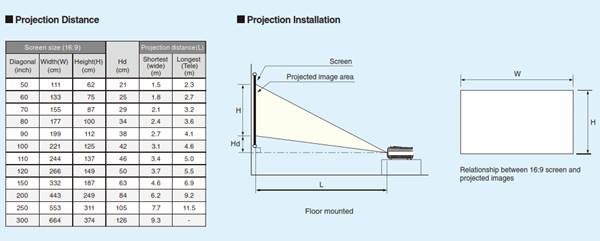
As I’ve said, out of box picture performance is particularly impressive. The on-screen display is little changed, which is a good thing. Mitsubishi uses a graphical tab system to navigate the menu, and it’s definitely growing on me. The menu system is well laid out with the settings pretty much where I expect them to be.
First Impressions
Like any good projector, it’s not just about the numbers. Mitsubishi, much to their credit, publishes an ANSI contrast ratio of 750:1, with a full on full off contrast of 4000:1. The represents a real improvement over the 650:1 ANSI Contrast of the HC3800. It’s a difference you can see immediately – the HC4000 has even more “pop” that it’s predecessor. Lifelike colors literally jump out at you, making this projector an excellent value.
For source material, I used “Curse of the Golden Flower”, “BBC’s Planet Earth”, “The Fifth Element” and “Pirates of the Caribbean: Curse of the Black Pearl”, all on 1080P Blu-Ray. “Golden Flower” can make or break a projector, with it’s incredibly dynamic color range. Many displays have a hard time maintaining accurate, realistic skin tones while also showing the incredibly lush, intricate costumes and sets, particularly in the fight scene between the Emperor and his Son. The HC4000 was able to realistically render the shimmering gold armor worn by the Emperor while at the same time maintaining excellent flesh tones.
Similarly, the first 10 minutes of “Pole to Pole” from ‘BBC’s Planet Earth” was phenomenal. The dawn snowscape was gorgeously rendered, changing to frigid white with the rising of the sun. The polar bears really stood out from the back ground, lending a wonderful realism. “Black Pearl” with its dark scenes and muted color palette, was also beautifully rendered, with good shadow detail and excellent contrast.

The HC4000 suffers in one area, and only by comparison. We have this unit installed beside the Panasonic PT-AE4000U. In comparison, I want better blacks out of the HC4000, but only in comparison. Side by side the Panasonic is a better unit, but it’s also a much higher price point, so it’s not really a fair comparison. Remember, the HC4000 is also 30% less than the Panasonic. In most installations, you won’t have a better unit like the Panasonic to compare against. Have no fear however. The HC4000 is clearly, noticeably better than any entry level projector I’ve seen. Mitsubishi has definitely made a broad, clear line in the sand.

The remote is the same as last year – small, ergonomic with a conveniently placed “rest“ for your finger on the back. It offers an easy on the eyes backlight that’s activated by pushing any button on the keypad. Most of the controls you’ll want to access quickly are easily located, given that the remote is quite simple and uncluttered.
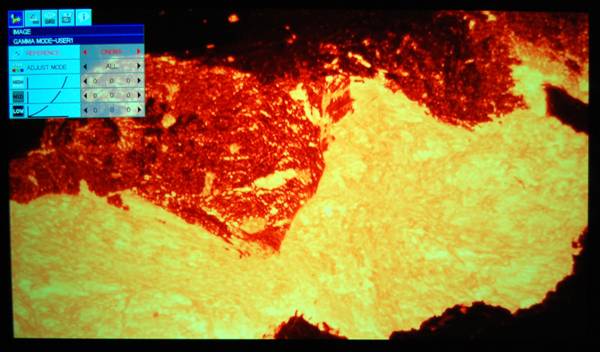
Here’s a quick cheat sheet on the settings I used on the test HC4000:
Gamma Mode Cinema
Contrast 13
Brightness -6
Color 3
Tint 0
Sharp 1
Color Temp medium
Brilliant Color ON (it’s kind of cheating but I like it for the extra “punch”)
The Mitsubishi HC4000 Bottom Line
The HC4000 is an excellent entry level unit, maybe the best entry level projector on the market today. On the outside little has changed from the older HC3800 to the newer HC4000. The chassis is identical, although the HC4000 is slightly heavier. This may be owing to an improved power supply, which consumes less electricity than the HC3800 in standby mode. Mitsubishi is known for manufacturing strong, well built projectors, and the HC4000 is no exception. For almost any installation, from the value conscious power user to the first time buyer, the HC4000 should be, has to be, on your list. This is a definite contender for our Editor’s Choice.
|
Video Projector Reviews
JVC DLA-X30 Review
Boxlight Pro7501dp
Panasonic PT-AE4000U
Mitsubishi HC4000 Review
JVC DLA-HD250 Review
HC3800 vs 8100
JVC DLA-HD550
Boxlight Projectowrite2
Epson 8100 Review
Epson 8500UB
Boxlight MP65E
More Projector Reviews
|

