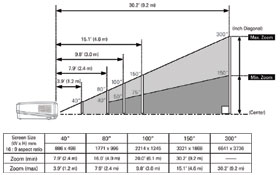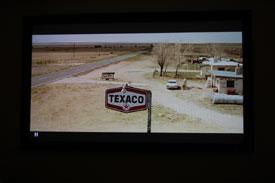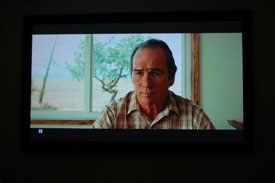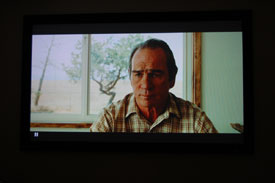|
; |
CONS
|
Sanyo PLV-Z60 Highlights:
MSRP: $1,295.00 (USD) |
Epson 720 Highlights:
Street Price: $1,299.99 (USD) |
| Manufacturer: www.us.sanyo.com | Manufacturer: www.epson.com |
On paper, this had the makings of a classic. A duel for the ages. The battle to end all battles. A knock ‘em down, drag ‘em out fight to the finish. Okay, perhaps I could be overstating matters just a little here, but nonetheless, my point remains: on paper, the latest 720p LCD projector from Sanyo, the PLV-Z60, versus the venerable old-but-goodie that Epson delivered about two years, the Powerlite Home Cinema 720 LCD projector, should’ve provided for some riveting, nail-biting drama. But alas, while one of them came into this match prepared, the other merely showed up and proceeded to take a pretty sound beating that left nothing to the imagination.
FIRST IMPRESSIONS – Sanyo PLV-Z60 vs. Epson 720
Style & Appearance
We all have different opinions of what we find pleasing to the eyes, so in this respect, when comparing whether the Sanyo PLV-Z60 looks “better” than the Epson 720, or vice-versa, one could argue that this is purely subjective stuff. But as the author of this piece, I have to at least offer my two cents on the matter. Based on styling and design, if someone told me that the PLV-Z60 from Sanyo was two years newer than the Epson 720, I would’ve likely thought otherwise. With its rounded contours and innovative styling, the Epson 720 looks modern and contemporary, while conversely, the Sanyo PLV-Z60 looks the more aged model with its mostly boxy and bland design. In terms of the color chassis for both LCD projectors, I myself tend to prefer the black finish that you get with the PLV-Z60 as opposed to the pearlescent white finish that comes with the 720. It’s not so much that I prefer one color to the other, but for purposes of a home theater projector, the black finish just naturally disappears into darker surroundings better than any other color.
In terms of size and dimensions, both offer a modest, compact, and portable build. The Sanyo PLV-Z60 weighs in at just 11 pounds (4.9 kgs.), with dimensions of W x H x D: 15 x 5 x 12 inches or 38.1 x 12.7 x 30.5 centimeters. Flipside, the Epson 720 tips the scales at just 11.5 pounds (5.2 kgs.), with dimensions of W x H x D: 16 x 4.9 x 12.2 (not including lens protrusion of 1 and 5/8 of an inch) inches or 40.6 x 12.4 x 30.9 centimeters. While the PLV-Z60 is smaller, it’s by such a minuscule amount that for all intents and purposes, this is really just a push. In terms of the actual design and layout of both projectors, both feature rear inputs, two height adjustable legs up front, as well as console buttons on the top portion of the projector that include all the standards for power, menu, and input sources, though the Epson 720 also offers buttons for escape and aspect ratio. Additionally, both projectors naturally feature a lens to the right most side on the front of the projector, though this is also the point of departure. While the Sanyo lens is tucked in, flush against the projector, and features a motorized sliding lens cover, the lens on the 720 sticks out about 1 and 5/8 of an inch from the front of the projector and features a standard plastic lens cover. Further examination leads to pros and cons for both methods. While Sanyo scores safety points for having their lens tucked in, the automatic motorized lens door worries me in that there’s always the potential for it to breakdown or malfunction, leading to potentially expensive repair costs. With Epson, while the lens isn’t subject to malfunction in that regard, because the lens sticks out, there’s always the potential for a moment of clumsiness whereby the lens itself is exposed and subject to being damaged. But assuming you have your projector mounted (very likely considering this is designed as a home theater piece); you don’t really have the immediate access to accidentally damaging it, at which point the protruding lens is no longer an issue. Speaking of lenses, the Sanyo PLV-Z60 features a zoom lens with a ratio of 2.0:1, while the Epson 720 offers a slightly better zoom ratio of 2.1:1. In addition to the zoom, both lenses also offer focus rings, but where the rings on the Epson are easy to access because of the lens protrusion, they prove quite difficult to adjust on the Sanyo because they are flush against the projector and are surrounded by the projector chassis around it. While this can make for lens adjustment "fun" on the PLV-Z60, it’s certainly not the good kind. Some other notable design differences between the two LCD projectors are that the air vent on the PLV-Z60 is on the left-hand side of the projector, while the one for the Epson 720 is just directly across from the lens. Another one is that the manual horizontal and vertical lens shift half-rings on the PLV-Z60 are on the right-hand side of the projector, while the Epson offers its manual horizontal and vertical half-rings on the top of the projector. Let’s now compare the input connections on both of these projectors.
Getting Connected
From an HD inputs perspective, the Sanyo clearly comes out on top, offering two HDMI and two Component inputs, as opposed to the single HDMI and Component inputs on the Epson 720.
 |
|
| Sanyo PLV-Z60 | Epson 720 |
In terms of VGA, S-Video, and Composite, both projectors offer one of each, though the Epson 720 also gives you additional inputs for RS-232C (Sanyo offers a service port/RS-232C input), SCART, and a Trigger out. So while the Epson offers more diverse inputs, the Sanyo offers more HD inputs.
Remote Control
With respect to the remote controls for the PLV-Z60 and the 720, when looking at them side by side, the Epson remote completely towers over Sanyo’s being that it’s almost twice the height and just slightly wider. While that may lead some to the erroneous conclusion that the Epson remote control is too big and bulky for its own good, upon further examination, one could argue that while both of them are proportionally out of sync next to each other, it’s not because the Epson remote is too big, but rather that the Sanyo remote is a little too small.
While the Sanyo remote is ergonomically comfortable and well designed, in comparison to the Epson remote, it falls short on the comfort-in-hand factor, both literally and figuratively. A plus for both is that they are fully-functional, offering one-touch button controls for all of their inputs, as well as a handy backlight feature that comes in different light colors (green for Sanyo and orange for Epson), but still manage to retain a nice blend of being easy-on-the-eyes, yet bright enough to be useful. Additional one-touch buttons on the Sanyo include options to control for brightness, contrast, color, iris, and image presets, while the Epson offers one-touch convenience for color mode, gamma, color temperature, contrast, and memory. Design-wise, the PLV-Z60 remote comes in a silver color with mostly straight edges to match the look of the projector, while the Epson 720 remote offers the same rounded contours to match the projector, featuring a slightly more subdued pearlescent color finish.
 |
| Remote Control (Sanyo pictured on left and Epson on right) |
PERFORMANCE – Sanyo PLV-Z60 vs. Epson 720
Set-Up
As I’d mentioned earlier, the Sanyo PLV-Z60 and the Epson 720 both offer vertical and horizontal lens shift, and both feature really good zoom ratios (Sanyo: 2.0:1 and Epson 2.1:1) that make set-up as easy as you’d like it to be. With respect to projecting a 16:9, 100-inch image, the Sanyo gives you a projector placement range of 9.8 feet to 20 feet, while the Epson gives you an equally impressive range of 10.5 feet to 22 feet.
 |
Throw Chart (Sanyo pictured on left and Epson on right) |
Along with ease of set-up, care of above-average zoom lens ranges and horizontal and vertical lens shift, both the Sanyo PLV-Z60 and the Epson 720 offer comprehensive menus with a multitude of user options to tweak virtually every aspect of your projected image. Sanyo offers seven user menus which include Image, Image adj., Picture adj., Screen, Input, Setting, and Information, while Epson offers six user menus which include Picture, Image, Settings, Memory, Info, and Reset. In terms of image presets, the Sanyo PLV-Z60 includes seven that are accessible in the Image menu: Brilliant cinema (factory default), Creative cinema, Pure Cinema, Natural, Living, Dynamic, Vivid, and four separate and customized User image options, and the Epson 720 also offers seven presets dubbed Color Mode in the Picture menu which include Dynamic, Living Room, Natural, Theater, Theater Black 1, Theater Black 2, and sRGB, along with nine separate and customizable user image options.
With respect to making adjustments to your picture, the Sanyo allows you to do so in the Image adj. menu where you can tweak items like Brightness, Contrast, Tint, Sharpness, and Color temp. which offers High, Mid, Low1, Low2, and Low3. Additionally, and belying the calibration friendliness of the PLV-Z60, in the Advanced portion of this menu, you also have the ability to adjust for RGB gain and offset, as well as the level, phase, and gamma for various colors. On the Epson 720, all of your standard image tweaks take place in the Picture menu where you can also adjust for Color Saturation, Tint, Sharpness, and Auto Iris, as well as the Input Adjustment section where you can individually control your white and black levels, along with brightness and contrast. There’s also another subsection in the Picture Menu – Color Adjust – where you can tweak your color temperature, and unlike the PLV-Z60, you’re given actual number values as opposed to names. You can also adjust for Gamma and Skin Tone here, and equaling the calibration friendliness of the PLV-Z60; you also have RGB gain and offset controls, along with RGBCMY (red, green, blue, cyan, magenta, yellow) controls to tailor an individual color’s hue and saturation. While on the Epson 720 these additional advanced image options can be accessed logically as you move along throughout the appropriate menus, the Sanyo PLV-Z60 makes matters a little cloudier in that the only way to access the advanced portion of the Image adj. menu is by selecting (enabling) the advanced option way down in the Setting menu. This could prove to be more than a little confusing to the average user, and I see no real practical reason(s) why it was set up as such.
The Picture Adj. and Screen menus on the Sanyo PLV-Z60 allow you to control how your image is projected, aspect ratio, and overscan, while similar options on the Epson 720 can be found in the Settings menu. Both offer information menus (read-only) which give you all of the current settings you’re projector is using, i.e., lamp hours, input source, and resolution. While Sanyo allows you to reset image or projector settings in certain menus specific to where you've made the changes, Epson also offers this, but adds a very handy Reset menu whereby you can reset all or just simply the lamp hours. A happy life is usually one that offers you convenience every now and again, and Epson has done well to give you a one-stop source to remove all of your changes instead of having to do so in each and every menu. The Input and Setting menu on the PLV-Z60 allows you select from items such as input source, menu language, and keystone, while like items on the Epson 720 can be found in the Image and Settings menu.
Ultimately, both the Sanyo PLV-Z60 and the Epson 720 offer a wide assortment of comprehensive user menu options that allow you exceptional control over all aspects of your projected image, but I’d have to give an ever-so slight nudge to the Epson 720 due to that fact that it offers more than double (nine to four) customizable user menu options which can be readily saved, loaded, and reset directly from the Memory menu. That means if you’ve got different settings for various types of programs or viewing circumstances, you never have to worry about being able to access them right away. We all know how easy it can be to use them up depending on what you’re watching: movies, regular cable TV programming, sports, etc., and how you’re watching them: darkened room, well-lit room, etc., so the more the merrier, and in this regard, the Epson 720 offers you a merry good time. Let’s now shift our focus to the most important aspect of any display product – the picture.
Out-Of-Box Picture
Both the Sanyo PLV-Z60 and the Epson 720 utilize LCD technology, so for purposes of this projector showdown, we’re on a level playing field and not just comparing apples and oranges. In terms of inputs, we used HDMI and Component connections (through a Component splitter) via 720p resolution. A Sony PS3 was used for HD, Blu-ray playback, and the feature items for viewing and assessing image quality was BBC’s Planet Earth series, and the feature film No Country For Old Men. As always, initial testing consisted of using strictly out-of-box, factory default settings.
While comparatively, both may have been a little too bright and oversaturated in my eyes, the Epson was certainly the lesser of the two, offering a more cinematic image that wasn’t plagued by loud and obnoxious colors as on the PLV-Z60, which, while sharp and clear, certainly weren’t real or natural looking. I’ve said this a few times, but a super-bright and clear image is nothing without also incorporating realism and naturalism to the colors. If life was solely an animated cartoon care of Disney/Pixar, then that would be acceptable, but it’s not, and as such, it detracts and takes away greatly from the home theater viewing experience. At this point I decided to tweak both of the images, beginning first with the Sanyo PLV-Z60.
I adjusted the PLV-Z60 as follows:
| Image | Brilliant Cinema (default) |
| Brightness | -7 |
| Contrast | +10 |
| Color | +10 |
| Tint | 0 (default) |
| Color temp. | Low 1 |
| Sharpness | 0 (default) |
I then adjusted the Epson 720:
| Color Mode | Theater Black |
| Brightness | -3 |
| Contrast | 4 |
| Color Saturation | 4 |
| Tint | 3 (default) |
| Sharpness | Standard (default) |
| Color Temperature | 6500K |
Looking at various scenes from both Blu-ray discs on the Sanyo PLV-Z60 and the Epson 720, it was at this point that you could clearly see which of these combatants came armed only with good intentions. While I was able to tone down the blown-out brightness on both projectors (more of an issue with the PLV-Z60), the Sanyo PLV-Z60 still suffered tremendously from a terribly oversaturated image that bore no resemblance to any thing you’d actually see in real life – unless you happen to be a cartoon character living in a cartoon world. This was even more apparent when it came to various scenes from No Country For Old Men which displayed nothing resembling a "filmic" image. And being that the PLV-Z60 is in the business of being a home theater projector where consumers will watch movies, this isn’t a great selling point. On the Epson end, color gamut was vast, color saturation was right on the money, and the image was rich and warm – in short, a cineaste’s dream come true. I attempted to tone down the Image preset on the PLV-Z60 from Brilliant Cinema to Pure Cinema, but alas, while the overall brightness of the image was less of a headache-inducing eyesore, it subsequently regressed to a dull image without any real punch or contrast to speak of. While in certain freeze frame snap shots the PLV-Z60 looked sharper than the Epson 720, if you actually let the images play themselves out in real time, this sharpness began to look more and more like what it really was: artificial. This was none more obvious then in the various segments in Planet Earth which featured naturally bright and punchy images. With the PLV-Z60, everything was rendered to the point of overkill, and I actually got a headache after a good 15-20 minutes of watching it. Conversely, the Epson 720 did a terrific job of balancing brightness and contrast, thereby offering a richer, warmer image. In the everlasting debate between DLP versus LCD technology, many people argue (somewhat unfairly) that LCD is too digital-looking, too sharp, and thus, too artificial and fake-looking. While the Epson 720 overcomes this stigma, the Sanyo PLV-Z60 is in many ways the poster child for this criticism aimed at LCD technology, failing to deliver the requisite warm and rich image that's inherent in film. Another area of concern for the PLV-Z60 that isn’t an issue with the Epson 720 is the “screen door effect.” Essentially, this is an undesirable condition that some projectors suffer from, whereby certain parts of the projected image are rendered in a fashion so as to look like they’re being viewed through a mesh screen. And the worst part is: once your eyes have happened upon this peculiar flaw, it’s nearly impossible to see anything else.
A couple of other areas worth noting as I used these two projectors: both were relatively quiet during operation, although if pressed, I’d have to give an edge to the PLV-Z60. In their lowest brightness/output modes, the PLV-Z60 has a noise rating of 22 DB, while the Epson is 26dB. One area not so close is the heat generated by both projectors. While the Epson is about average in this regard, the Sanyo becomes a proverbial weapon of mass destruction, generating such a scorching amount of heat that you could possibly use it an alternate stove top. Humor notwithstanding, this excessive overheating can potentially cause the projector’s internal components to be at less than optimal working condition over time, thus affecting your projector’s overall performance and image quality.
Out-Of-Box Images Comparison
Sanyo PLV-Z60 |
Epson 720 |
 |
|
Out-Of-Box Images Comparison With Adjustments
Sanyo PLV-Z60 |
Epson 720 |
 |
Calibration
As mentioned in earlier in the “Set-Up” portion of this piece, both the Sanyo PLV-Z60 and the Epson 720 – care of their terrific user menus – proved to be a calibrator’s dream. Due to the pre-calibration discrepancy between the superior Epson 720 image versus the inferior Sanyo PLV-Z60 image, the Sanyo clearly had the most room for improvement following calibration. In the higher IRE ranges (above 50), both favored a slight red and blue push, which, in and of itself isn’t terribly unusual. While calibration only modestly augmented a high-quality Epson 720 image in the areas of black levels and contrast, the Sanyo PLV-Z60 came around to being a far more watchable image, though still not quite at the level of the Epson 720.
To calibrate or not to calibrate is always a topic worthy of discussion, but in the case of the Epson 720, you don’t really need to calibrate the projector, because with just a few simple tweaks, you’ve got yourself an exceptional image to please one and all. The curious case of the PLV-Z60 is one where you can certainly recommend a calibration – but not at a potential price tag of $500, which happens to be roughly half the cost of the projector. In the 720p class of projectors, when you’re now looking at a total cost of $1,800.00, you’re much better offer buying a native 1080p projector.
Final Thoughts - Sanyo PLV-Z60 vs. Epson 720
It’s not how you start that people remember, it’s how you finish, and while things started out evenly enough, they ended up anything but even. You would think that two years worth of progress and technological advancement would’ve boded well for Sanyo and the PLV-Z60, but Epson heroically proves that years worth of projector design know-how and sound engineering invariably trump all.
Both offer comprehensive and easy-to-use menus, along with exceptional ease of set-up, but when it comes to what matters most: image quality, the Epson 720 scores a resounding victory by offering crisp and vivid images that intrinsically understand how vital the element of naturalism and realism is to any picture. While upfront costs are about even (roughly $1,300.00), when you consider that with the Sanyo PLV-Z60 you’re likely looking at an additional $500 cost for a professional calibration (the only real way to improve the image to the point where it’s more on par with the Epson or any good 720p projector), all of the sudden things get even more slanted, further favoring the Epson 720. And as if things couldn't get even more one-sided, Epson is currently offering a $100 mail-in-rebate, plus a FREE lamp (valued at $349 USD), for an additional total savings of $449 with the purchase of their Home Cinema 720. Bottom line: if you’re looking for an economical and great starter choice into the 720p, HD world of imaging display products, the Epson 720 should be right at the top of the list, and the Sanyo PLV-Z60, not so much.
DETAILED SPECIFICATIONS - Comparison Chart
| FEATURES | SANYO PLV-Z60 | EPSON 720 |
|---|---|---|
Resolution |
Native 720p (1280 x 720) | Native 720p (1280 X 720) |
Contrast Ratio |
Up to 10,000:1 (Vivid Mode) | Up to 10,000:1 (Dynamic Mode) |
Brightness |
Up to 1200 ANSI lumens (Vivid Mode) | Up to 1600 ANSI lumens (Dynamic Mode) |
Display Type |
Dichroic mirror & 4P prism system w/ PBS / 0.7" TFT Poly-Silicon x 3 | Epson 3LCD technology / 3-chip optical engine poly-silicon TFT active matrix |
Inputs |
HDMI x 2, Component x 2, S-Video x 1, Composite x 1, PC x 1, plus RS-232C/service port | HDMI x 1, Component x 1, S-Video x 1, Composite x 1, PC x1, RS-232C x 1, SCART x 1, plus Trigger Out |
Projection Method |
Front / Rear / Ceiling Mount | Front / Rear / Ceiling Mount |
Projection Lens |
F2.0 ~ 3.0 / f0.8” ~ 1.7” Vertical keystone correction: + or – 20 degrees |
F-number: 2.0 – 3.17 Lens Shift Range: Vertical keystone correction: + or – 15 degrees |
Zoom Ratio |
2.0:1 | 2.1:1 |
Image Size |
40 to 300 inches | 30 to 300 inches |
Throw Ratio |
100" (wide: 9.8' – tele: 20') | 100" (wide: 10.5' – tele: 22') |
Aspect Ratio |
16:9 and 4:3 | 16:9 and 4:3 |
Video Compatibility |
NTSC, NTSC4.43, PAL, M-PAL, N-PAL, SECAM | NTSC, NTSC4.43, PAL, M-PAL, N-PAL, PAL60, SECAM |
Picture Preset Modes |
(7) Brilliant cinema, Creative cinema, Pure Cinema, Natural, Living, Dynamic, and Vivid, plus four user modes | (7) Dynamic, Living Room, Natural, Theater, Theater Black 1, Theater Black 2, and sRGB, plus nine user modes |
Password Protection |
No | Yes, Child and Operation Lock |
Accessories |
User Manual, CD Manual, Remote Control, Batteries, Power Cords, Air Blower | User Manual, Remote Control, Batteries, Power Cord, Lens Cap |
Lamp |
145W UHP / Lamp hours not provided | 170W UHE E-TORL lamp / Up to 3000 hours |
Operational Noise |
As low as 22 dBA | As low as 26 dB |
Power Consumption |
210W/185W (Normal/Eco) | Operating: 245W (100 to 120V), 240W (200 to 240V) |
Dimensions (WxHxD) |
15.0 x 5.0 x 12.0 inches or 38.1 x 12.7 x 30.5 centimeters |
16 x 4.9 x 12.2 inches or 40.6 x 12.4 x 30.9 centimeters |
Weight |
11.0 lbs. (4.9 kgs.) | 11.5 lbs. (5.2 kgs.) |
Warranty |
3-years parts & labor; 90-days lamp (original); 30-days lamp (replacement) Quick Repair Program under warranty | Two-year quick exchange warranty (includes priority, toll-free, technical support), plus 90-day lamp warranty |
All HD images used are from BBC's Planet Earth and No Country For Old Men with a Sony PS3 for HD, Blu-ray playback, via an HDMI connection, 1080p output, using a Nikon D40 camera, and the Draper 106-Inch HD Onyx Gray Screen.
JVC DLA-X30 Review
Boxlight Pro7501dp
Panasonic PT-AE4000U
Mitsubishi HC4000 Review
JVC DLA-HD250 Review
HC3800 vs 8100
JVC DLA-HD550
Boxlight Projectowrite2
Epson 8100 Review
Epson 8500UB
Boxlight MP65E
Home • Projector Brands • Video Projector Reviews • Projector Resources • Contact Us
Archive Table of Contents 1
Archive Table of Contents 2
© Copyright 2016 Avdeals 3senses. All Rights Reserved.